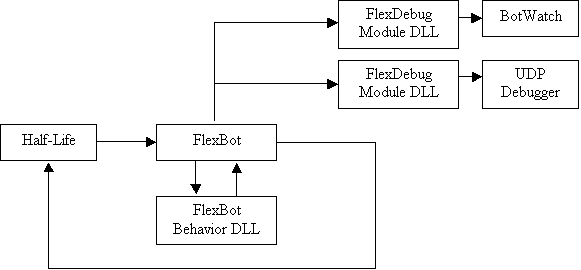FlexDebug
A system to dynamically load custom debugging modules for FlexBot at
run-time.
Summary
A powerful debugging system can be an essential element in the process of
developing a FlexBot behavior. In the early pre-release versions of FlexBot, all
debugging functionality was hard-coded into the FlexBot system. While this
design provided some basic debugging capabilities, it limited the bot developer
to using the provided debugging application. Additional debugger features often
required modification of the FlexBot source code, forcing the developer to work
with a non-standard build of the FlexBot system that was not easily upgradeable.
The debugging system was platform-dependent and modification of the
Windows-based debugger required knowledge of Win32 API programming techniques.
FlexDebug provides a framework for the user to create custom debugger modules
that can be loaded by FlexBot at run-time. Any number of FlexDebug modules may
be loaded simultaneously and all modules run in parallel. When a debugging
message is passed from a bot behavior to FlexBot, FlexDebug ensures that the
debugging message is given to every loaded FlexDebug module. Because modules are
compiled into DLL's, their implementation is language-independent. FlexDebug
modules are simple to develop because they can easily be compiled in Microsoft
Visual Studio using the provided template code.
Control Flow
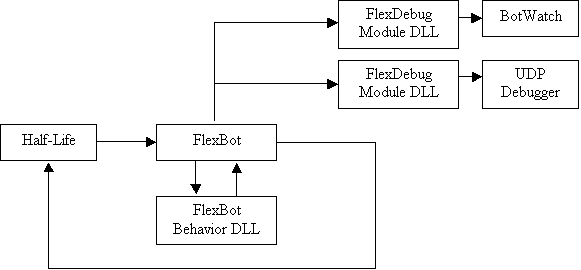
Details
- The FlexDebug architecture is built into the FlexBot Beta 1 release.
- FlexDebug modules are compiled into DLL's.
- C++ template code provides the framework for creating a simple module.
- Compiled FlexDebug module DLL's are placed in the FlexBot/dlls/FlexDebug/
directory. All modules in this directory are loaded by FlexBot at run-time.
- Modules can be easily distributed for use by other users without
recompiling or reconfiguring any parts of the system. The module will work
on a different FlexBot-equipped machine as soon as the user drops the file
into the appropriate directory.
- A simple FlexDebug module can be written in C with less than 30 lines of
code (including provided skeleton code).
- There is no limit to the number of FlexDebug modules that may be running
concurrently.
Existing FlexDebug Modules
BotWatch
The original debugger for FlexBot, BotWatch, has been removed from the
central FlexBot build and repackaged as a FlexDebug module. BotWatch uses
Windows Messages to send debugging information to a Win32 GUI application.
Features include support for viewing multiple bots' debugging values
simultaneously and a "watch" feature that pauses the game when a
variable changes values.
[ Source Code
| Download ]
UDP Debugger
The UDP Debugger acts as a UDP server, allowing up to 10 remote clients to
connect. Connected clients are sent real-time debugging information. Features
include support for both Linux and Windows versions of FlexBot.
[ not yet available ]
SimpleLog
The SimpleLog module simply appends every debug signal received to a logfile.
This simple example of how to use FlexDebug was written in less than 30 lines of
code.
[ not yet available ]
ConsolePrint
The ConsolePrint module spawns an external console window and continuously
prints debug signals to the screen.
[ not yet available ]
|