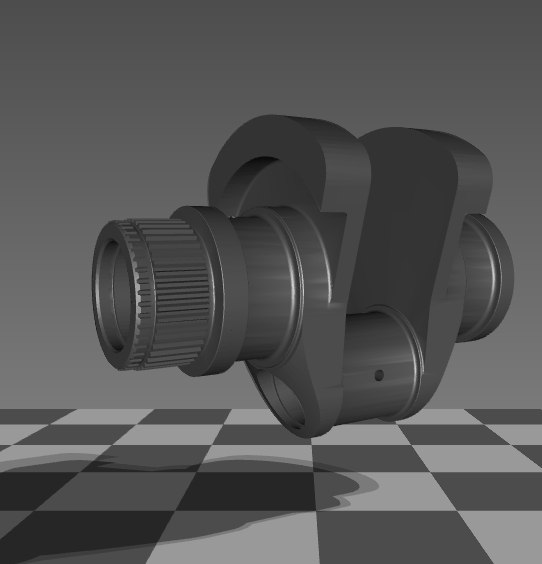
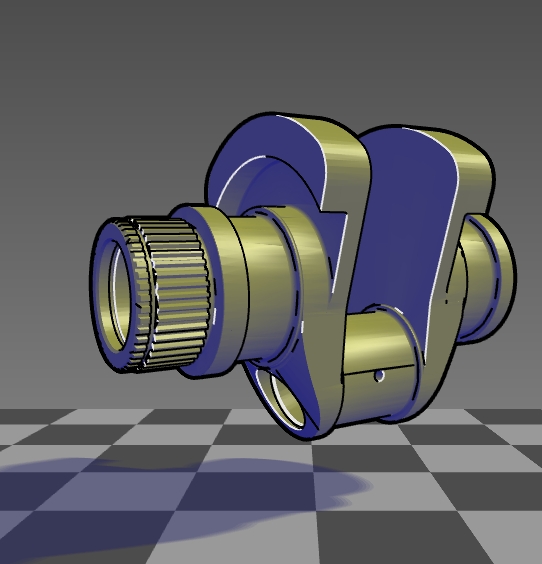 |
The process of documenting computer-aided design projects is undergoing vast change. Systems are being developed to automatically create user and repair manuals during the design phase of a project. To document an entire manufactured object, six or more static images may be needed to show top, bottom, left, right, front, and back sides of the object. These images are redrawn each time a new part or procedure is documented. We now have access to online documentation and online shopping networks for mechanical parts [20]. Instead of a series of static technical illustrations, more information could be provided if users could interact with a 3D model of the part being documented or sold. Current 3D viewers typically use traditional computer graphics lighting and shading models. It is widely believed that traditional hand-drawn technical illustrations do a better job of describing the shape, structure and material composition of objects than traditional computer graphics [6]. The central idea of this paper is to extend the techniques of static technical illustration to an interactive 3D display.
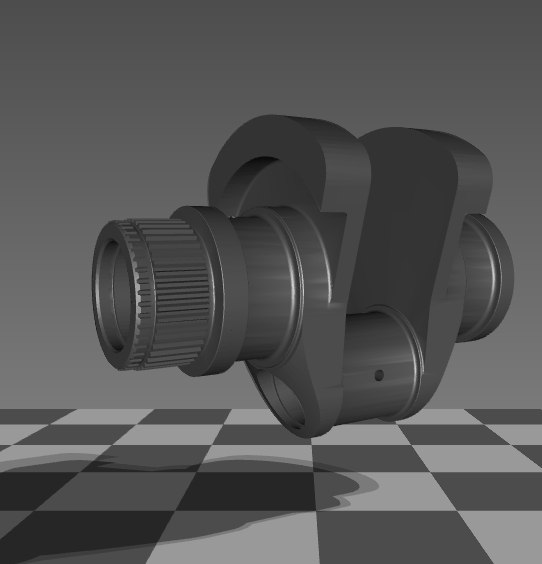
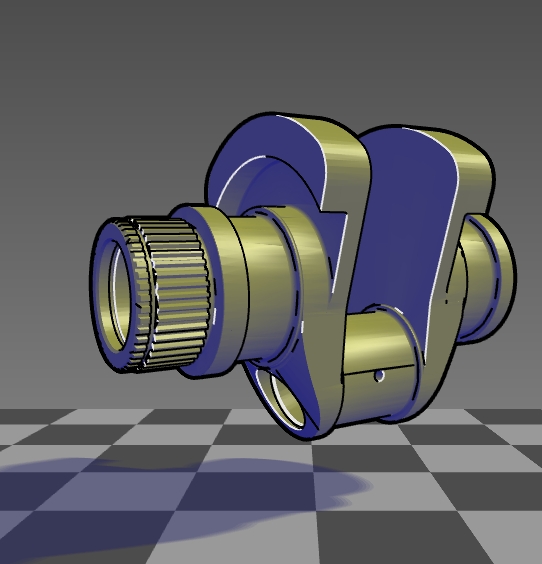 |
In the book, Drawing on the right side of the brain [4], Edwards lists five perceptual skills that an artist needs in order to produce quality drawings: the perception of edges, the perception of spaces, the perception of relationships, the perception of light and shadow, and the perception of the whole or gestalt. Our work attempts to aid in the communication of shape information by enhancing the displayed model, catering to these perceptual skills in the user.
We have extended a number of 2D techniques into a 3D viewing package. These techniques include line weight depth cuing, shading and shadowing, light and highlight motion, and a non-parametric method of representing metal. The combination of these effects from traditional illustration and the impact they have on the human visual system have allowed us to create a system for viewing models in 3D which can communicate far better than traditional rendering algorithms alone would allow. In Section 2 we review previous computer graphics work and conclude that little has be done to create interactive 3D technical illustrations. In Section 3 we analyze the conventions for pr oducing static illustrations and then discuss the issues involved in creating interactive illustrations in Section 4. F inally, in Section 5 we present the implement ation details both in software and using high-end computer graphics hardware.