
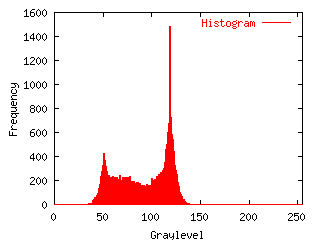
Image 1 : Original Image
Histogram of Image 1

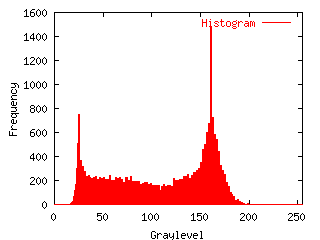
Image 2 :Transformed Image Histogram of Image 2
DIGITAL IMAGE ANALYSIS
Assignment 1
Ashish Gupta(98130)
Ashish Gupta(98131)
The purpose of this assignment is to implement some of the image enhancing filters and operators both in spatial and frequency domain. Following image enhancement tools for grey level images were programmed:
Contrast Stretching: The module designed for this image processing method uses a linear transformation method obtained from interactively specified values r1, r2, s1 and s2. A sample result of the designed module is shown below:

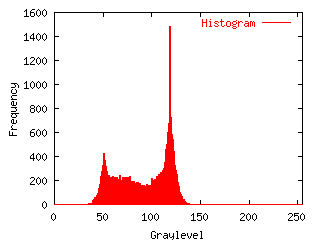
Image 1 : Original Image
Histogram of Image 1

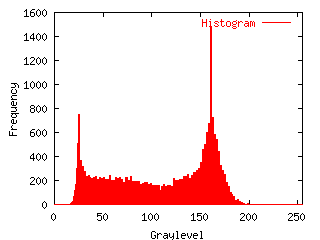
Image 2 :Transformed Image Histogram of Image 2
The values used were r1 = 0.2, r2 = 0.6, s1 = 0.1, s2 = 0.8
Histogram Equalization: The module designed for histogram equalization does so for both global and local enhancement of the image. In the case of Global Histogram Equalization no user input is required, while in the case of Local Enhancement the user needs to specify the size of mask which specifies the neighbourhood of pixel in which histogram equalization is to be done.

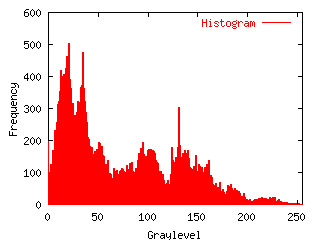
Image 3 : Original Image
Histogram of Image 3

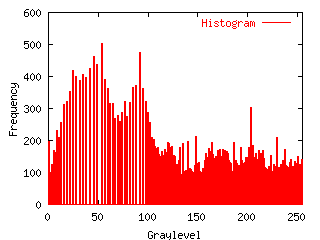
Image 4 : after Global Histogram Equalization
Histogram of Image 4

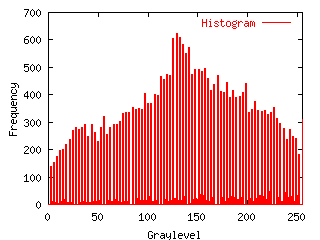
Image 5 : after Local Histogram Equalization Histogram of Image 5
The above result was obtained with a mask of size 9.
Histogram Specification: The module takes in an
image and a density function, and converts the frquency density function
into the specified density function. The module takes an image as input
to get the desired density function.

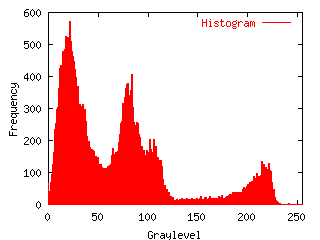
Image 6 : Original Image Histogram of Image 6
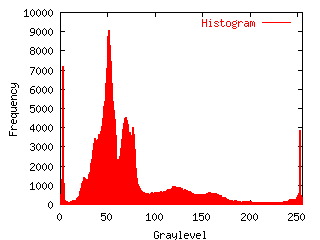
Desired density function

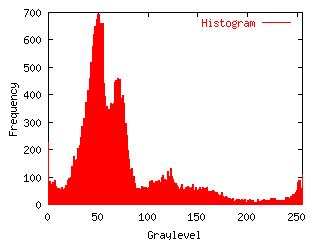
Image 7 : Transformed Image Histogram of Image 7
Smoothening Filters: These were implemented using general mask,both for neighbourhood averaging and median filtering. The effect of increasing the mask size shows reduction in image clarity.
Averaging


Image 8 : Original Image
Image 9 : Mask = 5

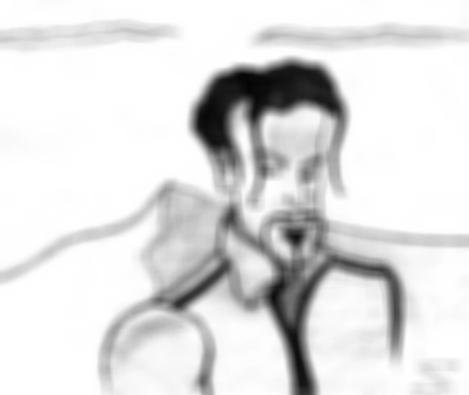
Image 10: Mask = 9
Image11: Mask = 13
Median Filtering


Image 12 : Original Image
Image 13 : Mask = 5


Image 14: Mask = 9 Image15: Mask = 13
High Pass and High Boost Filters: Modules were designed for sharpening of images. Applying only high pass filter causes image to become considerably dull. Adding original image (high boost) to it gives a much better result.
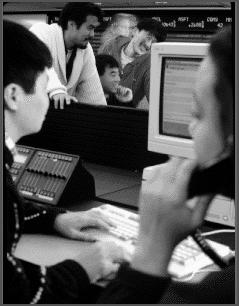

Image 16 : Original Image
Image 17 : Mask = 3; A = 1.0


Image 17 : Mask = 3; A = 1.4 Image 17 : Mask = 9; A = 1.4
CONCLUSION
All the filters gave the expected results. The performance was comparable
to the Imakick Library Functions. The code for the program :