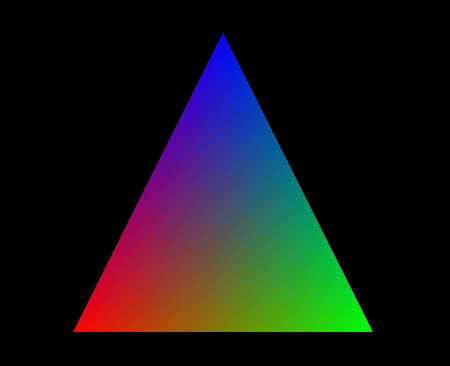Project 1
CS351: Introduction to Computer Graphics
Email image from compiled program: Wed, Sept 29th
Final program Due 11:56pm, October 2nd
| Triangle specification that produces the image to the right:
beginTriangle();
setColor3(255,0,0); /* Red */
setVertex(100,50);
setColor3(0,255,0); /* Green */
setVertex(400,50);
setColor3(0,0,255); /* Blue */
setVertex(250,350);
endTriangle();
|
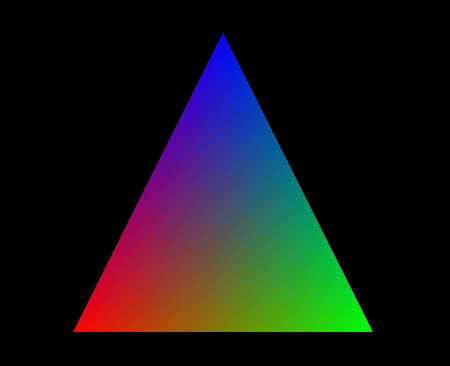 |
The goal in this project is to modify a triangle
drawing function to linearly interpolate vertex
colors across the triangle.
You are given a C program which brings up an OpenGL window, but it doesn't use
OpenGL to draw triangles.
Instead, it copies an array of pixels into the window.
We draw triangles ourselves by modifying elements of the array.
Getting started
Here is a Makefile and a set of input files that you should modify.
If you want to work in C++ rather than C, change the extension of the source files
from .c to .cpp, and you're ready to go. I'd suggest sticking with C for this assignment to keep things simple.
You can download all of these files individually below, or just download proj1.tar.gz
Your completed project must compile and run on one of the classroom
PCs or on my mac (OS X). Be sure to give yourself enough time to get the project to
compile here at school. Try compiling the code above right away to
make sure you know how to do it.
To compile the program on the classroom PCs,
put all these files in a directory and then type:
make BOX=dell
This runs the Makefile, a kind of script which knows how to compile and
link this OpenGL program on different kinds of Unix machines.
You tell it what kind of machine you're on by setting the BOX variable.
It should create the executable, called canvas.
To run the executable, type canvas.
You should get a window with two triangles in it.
Note: Some people have trouble getting the Makefile to work
because they download it to a Windows machine, and then transfer it to
their Unix account. In the process, TAB characters get replaced by
spaces, which unfortunately ruins the Makefile (arr!!). I suggest
downloading the Makefile directly from your browser to your Unix
account.
Note: You might need to do a few things differently to get the
program to compile and run, depending upon what architecture of you
are using.
The project
Your job is to modify the program.
The triangle drawing function mimics the OpenGL syntax,
with seperate calls to set a color, create a vertex, and
finally draw the triangle.
You should change the calling code in canvas.c
so that it changes the current color before each vertex,
and change the actual drawing code in
lowlevel.c so that it linearly interpolates the colors along each edge, and
linearly interpolates the edge colors along each row.
You probably will want to change the vertex data structure so that it stores a color
as part of each vertex.
I've also written a function to read triangles(begin, colors,
vertices, end) from a file to make it easy for me to test your
programs. You can and are encouraged to create as many input files as
you like. To use the input file instead of the triangles you provide
in your display loop, just run the program with an additional
argument, for example:
./canvas tri1.input
You may not use the sqrt function or any other function in the
math library. They all take a long time and are not realistic for
rasterization code. You may not use OpenGL to draw triangles!
You'll get 90/100 for doing the interpolation in floating point, and
drawing a picture with several triangles in it, with different colors.
One way to get full credit is to do it with only integers and with
only addition operations in the inner loop in drawRow
(basically interpolate colors the same way x is interpolated in the
given rasterization code). But I strongly recommend that you begin by
implementing the linear interpolation using floating point, get a nice
picture, and then worry about how to do it with integers after you
have something to hand in.
If you're doing most of your work in Unix,
this project might be a good opportunity to start using a
debugger.
A good user interface for debugging is ddd. It will come in very handy later.
To get started, start up ddd, open the canvas program, and
click on Help.
What to hand in
If we can't get our class blackboard page up, then you'll have to either email your project to amygooch@northwestern.edu or set up a web page somewhere and email amygooch@northwestern.edu the link.
We want your source code(.C, .h, .cpp), your executable,
the Makefile,
any input files we need to run the program. We also want an ascii (text only) file called README explaining how to compile and run
the program, and how you did the color interpolation.